The first time you visit pdEnroller.org you will need to click the blue button and follow the “pdEnroller Onboarding Process” instructions to activate your account. Activation will merge your clock hours, transcript and user account from esdWorks into pdEnroller.
Logging in:
The first time you use pdEnroller you will need to activate your account.
-
- Click here to go to the Activation Screen
- Enter you email address that you used in esdWorks and click Get Started
- You will receive an auto-email from pdEnroller – Please check your clutter and spam folders for this email.
- Follow the next few steps to merge your data from esdWorks into pdEnroller
- Update your profile information
- You will only need to do this step once. After activation you can simply login to pdEnroller with the Login link at the top right of the pdEnroller page.
Our pdEnroller Staff
Latest Professional Development News
Empowering School Leaders: The Power of Courageous Principals
Deloitte's Courageous Principals program is recognized for its transformative impact on school leadership. The program offers intensive leadership training that equips principals and assistant principals with the tools and frameworks needed to drive meaningful change in their schools.
NCESD Professionals Gain Skills to Facilitate Student Psychoeducational Support Groups
In October 2024, the entire NCESD team of Student Assistance Professionals and Educational Advocates spent two valuable days developing their expertise in running student support groups, learning best practices, and handling challenging situations when facilitating student groups.
MTSS: The Foundation of Your District
NCESD MTSS Implementation Specialist, Kjersti Clayton, provides an illustrative example of the benefits of the Multi-Tiered System of Supports framework and invited school districts to join the MTSS Implementation Cohort.